About Award Returns
e-CLIENTLINK’S™ Award Returns provides a simple solution for program administrators when returning items for credit. Verify warranties, create return orders and print return labels all online.
| Online Tutorial | How do I Process a Return? | FAQs |
1) First, review the warranty and Return Policy. If the policies indicate your award is eligible for return, press the continue button.
2) Enter the following information:
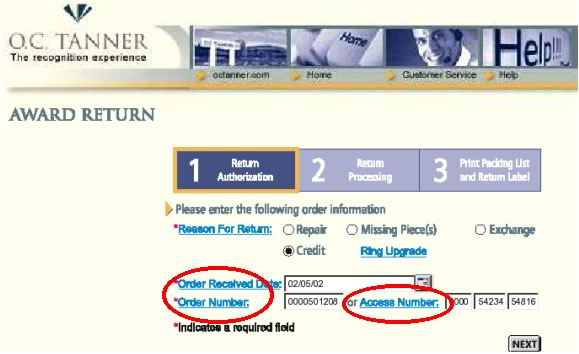
Order Received Date: This is the day the award was presented or received by the recipient. This date may be different than the award delivery date.
Order Number or Access Number:
Order Number - All orders are assigned an order number during the manufacturing process. The order number is given at order placement and can be found on the shipping box, award packaging, packing slip or order invoice. Click here to see where to locate this information.
Access Number - Many award recipients are assigned unique 14-digit numbers for order tracking purposes. This number is located in a variety of places. Most can be found on the email notification, print notification or printed brochure the employee received. Click here to see where to locate this information.
3) Select the box next to the items you are returning for credit.
Indicate the reason for return
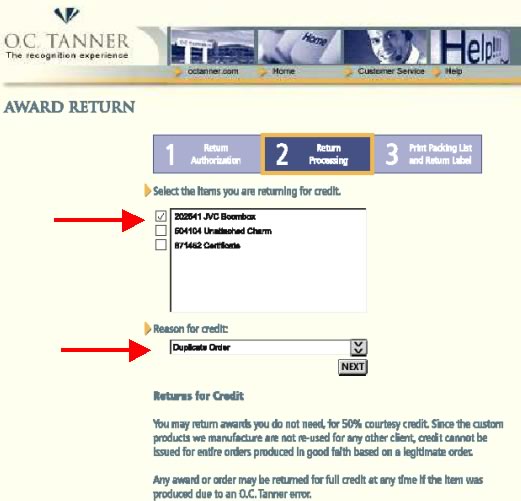
5) Enter your shipping address and, if applicable, the award pick-up address.
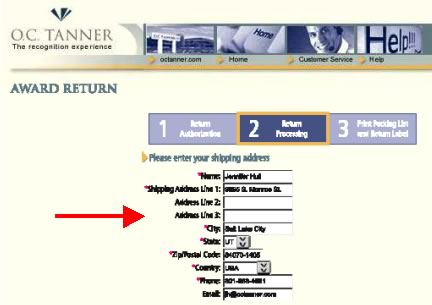
6) Review your return and shipping information. If changes are necessary press an Edit button.
Press the Submit Order button once.
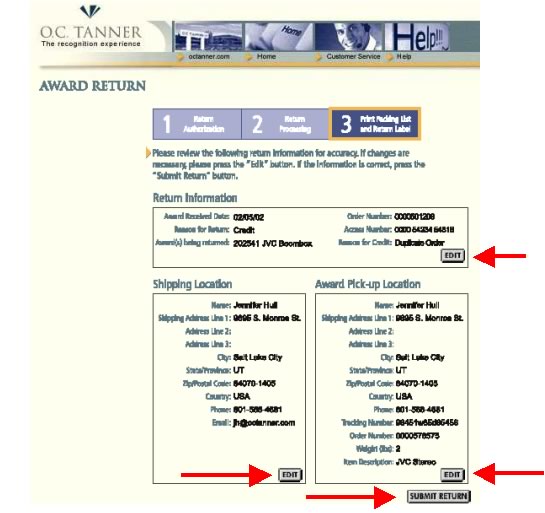
7) Print the packing list, mailing label, and confirmation. Enclose the packing slip with your return, attach the mailing label to your shipment and keep the confirmation for your records.
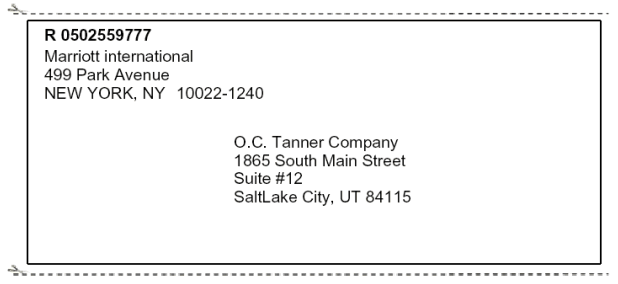
FAQs
What is the Order Received Date?
What is the Order Number?
What is the Employee Access Number?
What is the Reason for Return?
What is the Weight?
What is the Item Description?
What is the award Value?
Q. What is the Order Received Date?
A. This is the day the award was presented or received by the recipient. This date may be different than the award delivery date. (Back to FAQs)
Q. What is the Order Number?
A. All orders are assigned an order number during the manufacturing process. The order number is given at order placement and can be found on the shipping box, award packaging, packing slip or order invoice. Click here to see where to locate this information. (Back to FAQs)
Q. What is the Employee Access Number?
A. Many award recipients are assigned unique 14-digit numbers for order tracking purposes. This number is located in a variety of places. Most can be found on the email notification, print notification or printed brochure the employee received. Click here to see where to locate this information. (Back to FAQs)
Q. What is the Reason for Return?
A. Please enter a description of the reason you are returning an award. (Back to FAQs)
Q. What is the Weight?
A. Enter the approximate weight (in pounds) of your award shipment. (Include the packaging material) (Back to FAQs)
Q. What is the Item Description?
A. Enter a brief description of the award being returned. (Ex. Parker pen and pencil set) (Back to FAQs)
Q. What is the award Value?
A. Enter the estimated dollar value of the award being returned. (Back to FAQs)